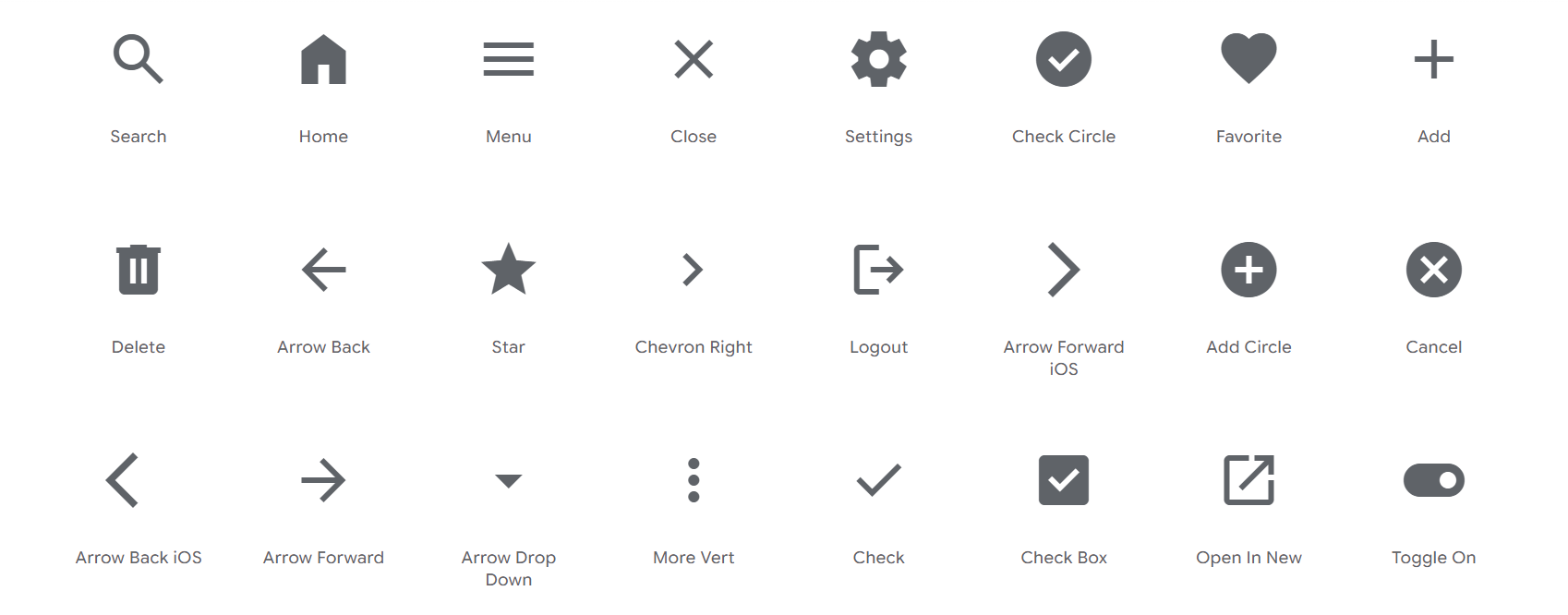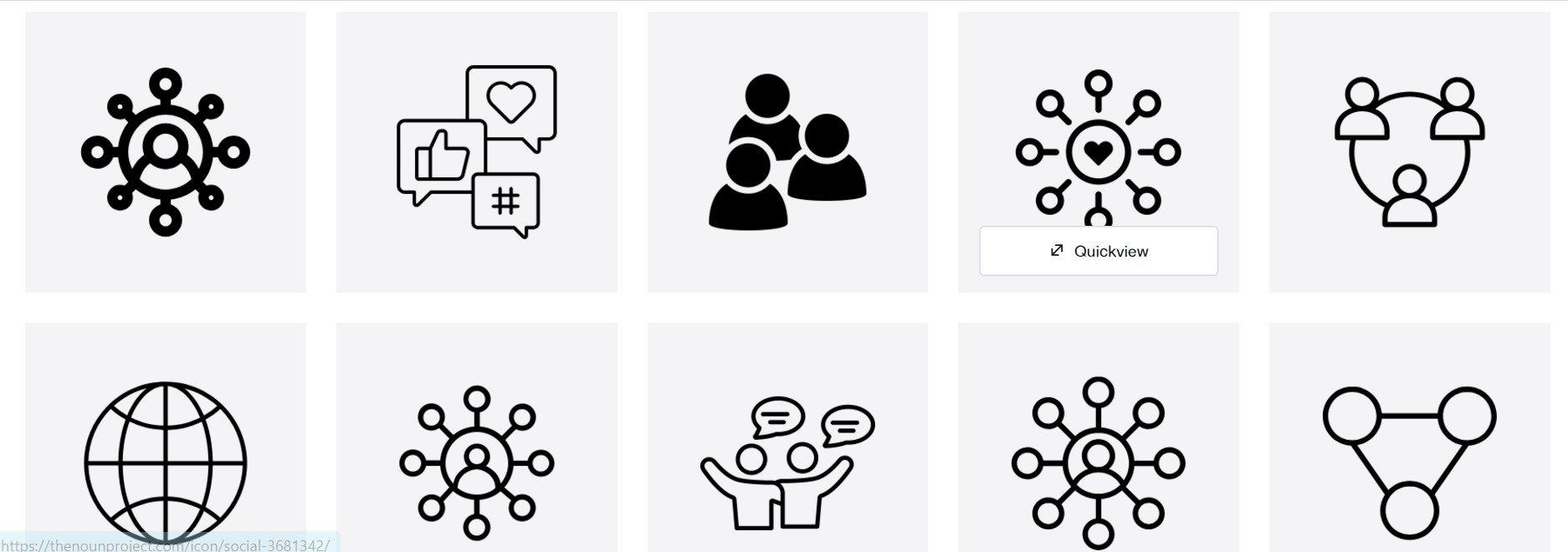The Best Icon Library Website for your Squarespace site
When it comes to building a Squarespace website, icons are essential for improving user experience (UX) and adding visual appeal. Whether you're looking to enhance navigation, make your content more engaging, or simply give your Squarespace website a polished look, the right icons can make all the difference. In this post, we'll explore the best icon websites for Squarespace, perfect for elevating the design of your Squarespace templates and adding that professional touch.
Why Icons Are Crucial for Your Squarespace Website Design
Icons aren’t just aesthetically pleasing - they serve a functional purpose in web design. Well-placed icons help visitors quickly understand your content, improve website navigation, and create a more intuitive browsing experience. Whether you’re designing a business website or an e-commerce store, using the right icons can:
Improve user navigation
Boost the visual appeal of your Squarespace templates
Make information easier to digest
Enhance your brand identity and consistency
Elevate your overall web design to a professional level
So, where can you find the best icons for your Squarespace website? Let’s dive into the top icon resources for Squarespace users looking to enhance their Squarespace templates.
1. Material Icons: A Free, Clean Option for Squarespace
Developed by Google, Material Icons offers a clean, intuitive set of icons that follow Material Design principles. These icons are perfect for Squarespace users looking to create a minimalist yet modern design.
Why it’s great for Squarespace:
Free to use with no restrictions
Perfect for modern, clean Squarespace website designs
Easily customizable with CSS or HTML
Responsive and optimized for mobile and desktop views
2. Font Awesome: Scalable Icons for Responsive Squarespace Sites
Font Awesome is a well-known icon resource that offers scalable font icons perfect for responsive Squarespace websites. These icons are easy to customize using CSS and can be added to your Squarespace template with just a few lines of code.
Why it’s great for Squarespace:
Scalable vector icons that look great on all devices
Free and premium icons to fit any Squarespace design
Easy to integrate with custom CSS for a personalized look
Seamless integration into Squarespace buttons, navigation menus, and social media links
3. Ionic Icons: High-Quality Icons for Your Squarespace Website
Ionic Icons is a popular library offering a collection of high-quality web icons that work seamlessly with Squarespace. With a focus on simplicity and usability, Ionic Icons has a range of modern, clean icons perfect for any Squarespace design.
Why it’s great for Squarespace:
Free and open-source icon set
High-quality SVG format for scalability
Perfect for clean, minimalist Squarespace templates
Easy integration into Squarespace through CSS or HTML
4. Flaticon: A Complete Icon Resource for Your Squarespace Website
Flaticon is one of the largest and most popular icon libraries, offering millions of high-quality vector icons. Whether you're searching for flat icons, line icons, or filled icons, Flaticon provides a vast selection that fits perfectly into modern Squarespace designs.
Why it’s great for Squarespace:
Huge library of over 5 million icons in various formats (SVG, PNG, EPS)
Free and premium icon sets available
Searchable categories and styles to find exactly what you need
Regularly updated to ensure you have access to the latest designs
5. Iconmonstr: Minimalist Icons for Clean Squarespace Templates
If you’re looking for simple, minimalist icons that work seamlessly with modern, minimal Squarespace templates, Iconmonstr is a fantastic choice. It offers a clean and straightforward collection of free icons that are perfect for adding a sleek touch to your design.
Why it’s great for Squarespace:
Completely free to use with no sign-up required
Clean, minimalist icons that align with modern web design trends
Easy-to-use SVG format for smooth integration with Squarespace
Ideal for enhancing Squarespace websites with simple yet effective designs
6. Noun Project: Icon Design for Every Niche
For those looking for an extensive and diverse selection, Noun Project offers over 2 million high-quality icons that can cater to any industry or niche. Whether you're running a personal blog, a business website, or an online store, Noun Project has a massive range of icons to suit your needs.
Why it’s great for Squarespace:
Access to a massive collection of professional, high-quality icons
Customizable icons to match your website’s branding
Premium subscription offers unlimited access to all icons
Ideal for creating a unique design that stands out
7. Iconscout: Premium and Custom Icons for Your Squarespace Template
If you're looking for premium icons that align with your brand identity, Iconscout is a great resource. With thousands of high-quality icons, this platform offers a variety of styles, from flat icons to 3D icons, allowing you to choose the perfect match for your Squarespace template.
Why it’s great for Squarespace:
Premium icon packs that align with your branding
Easy-to-use SVG and PNG formats
Custom icon sets available to match your unique design style
Smooth integration with Squarespace websites via simple code or upload
How to Add Icons to Your Squarespace Website
Once you've chosen the perfect icons for your Squarespace site, adding them is simple. Most icon libraries offer SVG, PNG, or font-based icons, which can be integrated into your Squarespace design using the following methods:
Code Blocks: Use a code block to upload SVG or PNG icons directly into your Squarespace design.
Custom CSS: For font-based icons like Font Awesome, you can use CSS to add them to your Squarespace template.
Squarespace's Built-In Icon Features: Many Squarespace templates come with built-in support for adding icons to buttons, navigation menus, and social media links.
Conclusion: Add Icons to Your Squarespace Template for a Polished, Professional Look
Icons are a crucial part of web design, and when used correctly, they can transform your Squarespace website into a more functional, visually appealing, and user-friendly experience. With so many icon websites like Material Icons, Font Awesome, and Ionic Icons, finding the right set of icons to enhance your Squarespace templates has never been easier.
Ready to take your Squarespace website design to the next level? Explore our collection of minimalist Squarespace templates at Shree Creative Studio and start designing your dream website today!